How do I place an order?
- Go to the page of the item you would like to purchase.
- Select your quantity using the drop down box.
- Click the pink ‘Add to cart’ button.
- If you're done click ‘Proceed to checkout', or click 'Continue shopping' to add other products to your cart.
- When you have finished shopping, click ‘Proceed to secure checkout’.
- Enter your contact and delivery details on this page.
- Select your method of payment at the bottom of the page. You can pay via credit card, EFT Bank Deposit, eBucks and Discovery Miles.
Can I place an order without having a Yuppiechef account?
Sure, you can. You won’t, however, be able to log in to manage or track your order. If you choose to set up an account after placing your order, providing you use the same email address, you will be able to access your previous order history.
How do I know if an item is in stock?
- If an item is in stock and we have it on hand, it will say "In stock, can ship immediately"
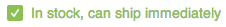
- Some items may take a bit longer, in which case they will say "In stock, can ship in 1-3 days" or similar.

If an item is out of stock, you will have the option to be put on a notification list in order to receive updates on new stock.
How many of this item do you have in stock?
When we start to run low on stock of an item, you will be able to see on the product page that we have a certain amount in stock, for example it will say "3 in stock, can ship immediately".
Can I get more than one card or magnet with my order?
Unfortunately not, we send one card and magnet per order for all of our customers.
